The difference between Azure AKS and Google GKE is stark. GKE just worked. Single sign on, login, create cluster. It walked me through a couple of questions (how many nodes, what size of node). A minute or so later it was done.
Azure. Still working on it.
Attempt 1. Use the web interface. Now, it was a bit tricky to find. its in the ‘misc’ case. Highlighted down the left are things like Cosmos DB, Virtual machines. But (see screenshot) no container services in sight. To find, use ‘all services’ and then find it in the sea of unsorted links. OK, I go through the wizard. Setup the ‘basics’. The default is 1 ‘Standard DS2 v2’ node. Lets leave that default alone. Accept defaults, get to last screen. After a second or so it pops up a pink error “Validation failed: Required information is missing or not valid”. No amount of trying would yield more info. No amount of changing cluster name or RBAC etc would affect. Huh, what field could be wrong?
So lets take a break and try the CLI. I use their example.
az group create --name az-canada-central --location canadacentral az aks create --resource-group az-canada-central --name glr --node-count 1 --enable-addons monitoring --generate-ssh-keys
after chewing on this for about 5 minutes, I’m given:
Operation failed with status: 'Bad Request'. Details: The VM size of AgentPoolProfile:nodepool1 is not allowed in your subscription in location 'canadacentral'. The available VM sizes are Standard_A1,Standard_A1_v2,Standard_A2,Standard_A2_v2,Standard_A2m_v2,Standard_A3,Standard_A4,Standard_A4_v2,Standard_A4m_v2,Standard_A5,Standard_A6,Standard_A7,Standard_A8_v2,Standard_A8m_v2,Standard_F16s_v2,Standard_F2s_v2,Standard_F32s_v2,Standard_F4s_v2,Standard_F64s_v2,Standard_F72s_v2,Standard_F8s_v2,Standard_G1,Standard_G2,Standard_G3,Standard_G4,Standard_G5
After reading this for a bit, I realise the DS2 v2 default node is not present in the ‘acceptable’ nodes types. Oh. OK, well, I guess they must mean this for some reason.
So, lets try the web interface with a Standard_A1_v2. Well, something is happening. Dots are wandering across the top bar in vaguely progress-esque fashion. After some number of minutes I become suspicious of the progress and decide to hedge my bet with the CLI:
az aks create --node-vm-size Standard_A1_v2 --resource-group az-canada-central --name glr --node-count 1 --enable-addons monitoring --generate-ssh-keys - Running ..
OK, its been sitting there for 15 minutes now. No word on the ‘running’. Glance at web browser. Still doing the dot-dance, so, progress is slow.
The ‘nodepool’ did get created, I can see the virtual machine that is the node running.
So I sit, a bit stumped. If the easy things are this hard, how hard will the hard things be?
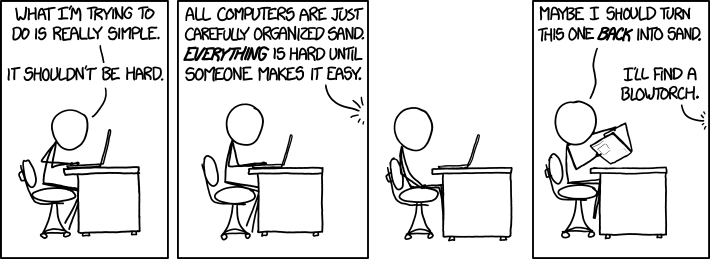
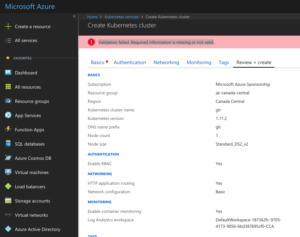
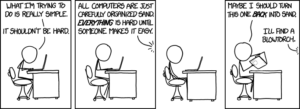
Leave a Reply