After the ‘desktop that couldn’t AVX‘ issue, I swapped it out for a Ryzen 2700X-based Asus X470-I. If you are looking to kick ass and take names in a cost-effective desktop, look @ Ryzen!
However, there was one minor flaw with the Asus. It had this Realtek RTL8822BE WiFi + Bluetooth setup. Blech. It did not work well, I don’t think it supports WiFi / Bluetooth Coexistence mode. But, it was built in to the motherboard, its not a card, not a usb.
So, is this something we can address? On a leap of faith I acquired an Intel 9260 with the A & E key. I then disassembled the system and removed the metal shield in the hopes there would be a mini pcie there.
Well, great success. A couple of screws, a bit of prying, and we have the shield apart as below. Watch out you don’t short the two connectors together or to the screw on reassembly.
And, no more drops (so far) on the keyboard. My keystrokes have never been faster, the latency, o my!



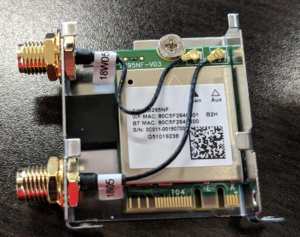
Leave a Reply