Upgrading the home network. I’ve chosen to go w/ the TP-Link 670 Access Points and a TP-Link 8-port multi-git PoE Switch (TL-SG3210XHP-M2). This gives 2.5G ports for each access point with power-over-Ethernet. Powering the entire thing will be TP-Link’s Omada SDN Controller, and, a Nanopi R6S as the firewall (with 2×2.5G and 1x1G, an excellent choice IMHO).
First step though is the fans in the switch. Tiny but loud. Can’t hear what’s left of my thoughts when spinning. So, its a fan transplant for the evening. This is actually a pretty easy task. Unscrew lid, remove the old fans, insert new Noctua NF-A4x20 (3-pin), rescrew lid, done.
The difference is stark. It goes from hearing protection needed to, is it running? Particularly when first booted (and full speed), but, when up to speed and running its now silent.
I followed the direction of the old fans (draws out), but I’m a bit skeptical, normally one exhausts through the power supply. The current direction draws in from the PSU and then over the CPU.
This device supports 240W of PoE so I imagine it can get a bit warm in there. I think my Access Points combined will be much less though.
The old fans were SUNON EF40201BX-Q18C-F99:
- 12V
- 40mm x 20mm
- 2-Ball Bearing
- Super-high speed
At speed (6800 RPM) they moved 10.8CFM. The spec said 28.5dbA. No way. More like 55dBA. 28dBA would be barely audible, you could not speak over these.
The replacement fans (the Noctua) are:
- 5000 RPM
- 9.4 m3/h == 6 CFM.
Given that in normal use these are throttled down, I don’t think i’m missing anything. I’m also a bit skeptical of the CFM rating of the SUNON (given I flat out disbelieve its dBA).
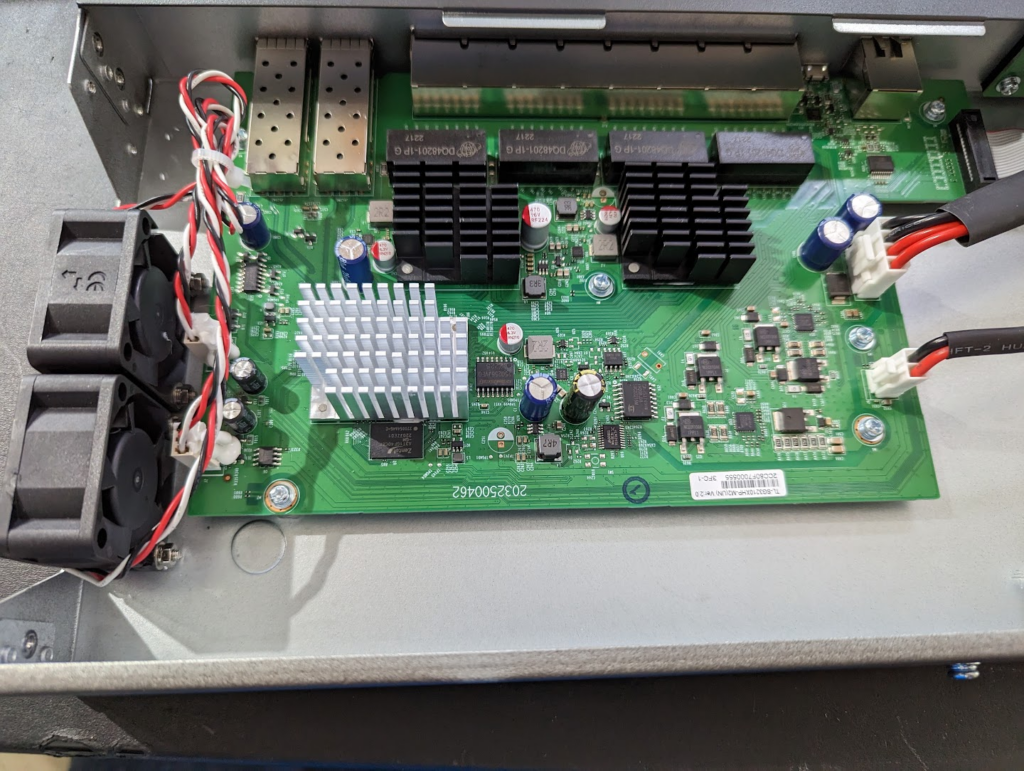

Leave a Reply