In 2008 I ran some Ethernet through the house. One end in each room terminated at a keystone, and the other loose in in a bundle in the attic.
Fast forward 12 years. My wife has been sent to work from home, and they want her to have an IP phone on their PBX. No problem, I got this. We’ll move the cabinet, find the jack, plug in the Aruba device, plug in the phone, run the power… and… no link.
Up to the upstairs mechanical room I cannot see which cable it is. And then I realise, this is one of the ones lying in a loose bundle, munched on by mice for 12 years, underneath a lot of dirty fibreglass pink insulation. Hmm. I could fish them all out, add terminations to them one by one and find which room. But, I only have one end, so if I don’t get it first try I’ll be dirty and no further ahead.
Hmm. Ain’t nobody got time for this.
Let’s go to plan B. I can repurpose one of the WiFi AP from around the house to be a bridge. But, well, they are entrenched, let’s leave them alone.
Plan C. I got an Orange Pi Zero sitting here doing nothing. Its got WiFi and Ethernet, and is just begging to be made into a hack-job wireless bridge, right?
Other options include relocating one of the Sonos (they have Ethernet jacks), finding one of the old travel routers, … An embarassment of choice.
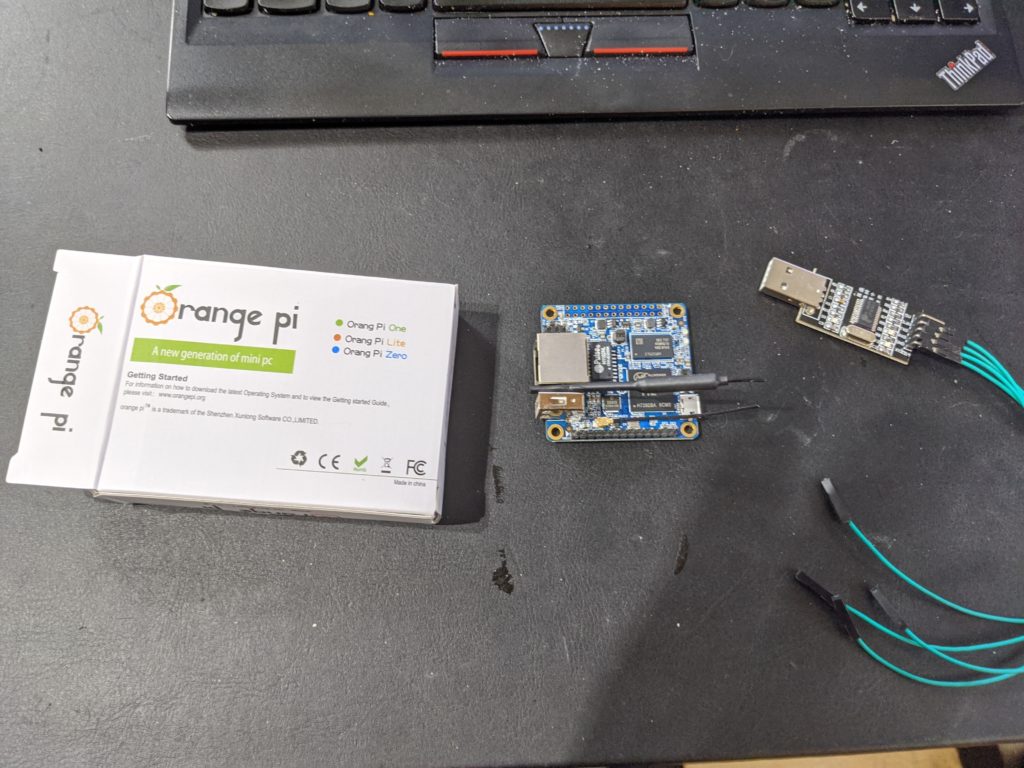
So, grab an image, grab an SD card, marry the two. Find a USB->TTL Serial widget, get that on for console. Warm up the 3D printer for some case action.
Tune in tomorrow for the exciting conclusion!
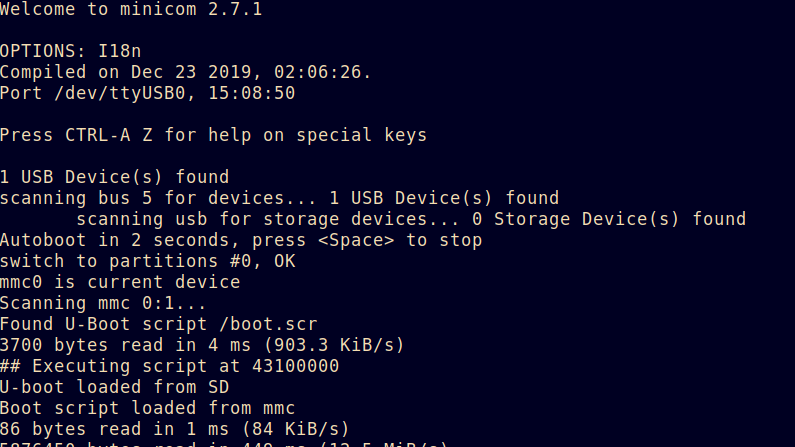

Leave a Reply