So @ work I have a nice ultra-wide screen monitor. If you haven’t gone ultra-wide, you should consider it!
But, in a total-first-world-problem, I use it with virtual desktops, one for browser/productivity/email, and one for shell/code/…
And, guess which one spends most of the day in front of my eyeballs? The latter. This means that sometimes that thing you need to quickly refer to in a browser while you are in the shell, you need to make that shell ‘all desktops’ like a caveman.
At home we have a much more aggressive setup (38″ ultrawide, 27″ wide mounted vertical, 25″ wide mounted vertical). But that would dwarf the desk here. What am I to do? I can use my phone or tablet as the second screen, but there must be a better way?
Well, lets build it. For about $25-$30. The BOM is simple: 1 7″ IPS LCD, 1 controller board, some 3D printing.
Good luck finding the specs on the 7″ LCD’s, they are a dime a dozen on ebay etc as “generic 7″ IPS LCD”, but I used model number 73002017852F E231732 LCD. Its a 7″ LCD, the specs are the similar to a Chimei Innolux EJ070NA, but IPS. For a controller, I used VS-TY2662-V1
There’s cad layouts for the screen here.
You can see the nearly finished product on the right (before I put the outer screen cover on). So what is this good for? Its good to have notifications (e.g. your email). Its good to have a window you are comparing against (e.g. a github issue or something). It doesn’t replace the main screen, but put a browser there marked as ‘all desktops’, and you are good to go.
For power I used one of these slightly sketchy USB to 12V widgets from ebay. About $1.50.
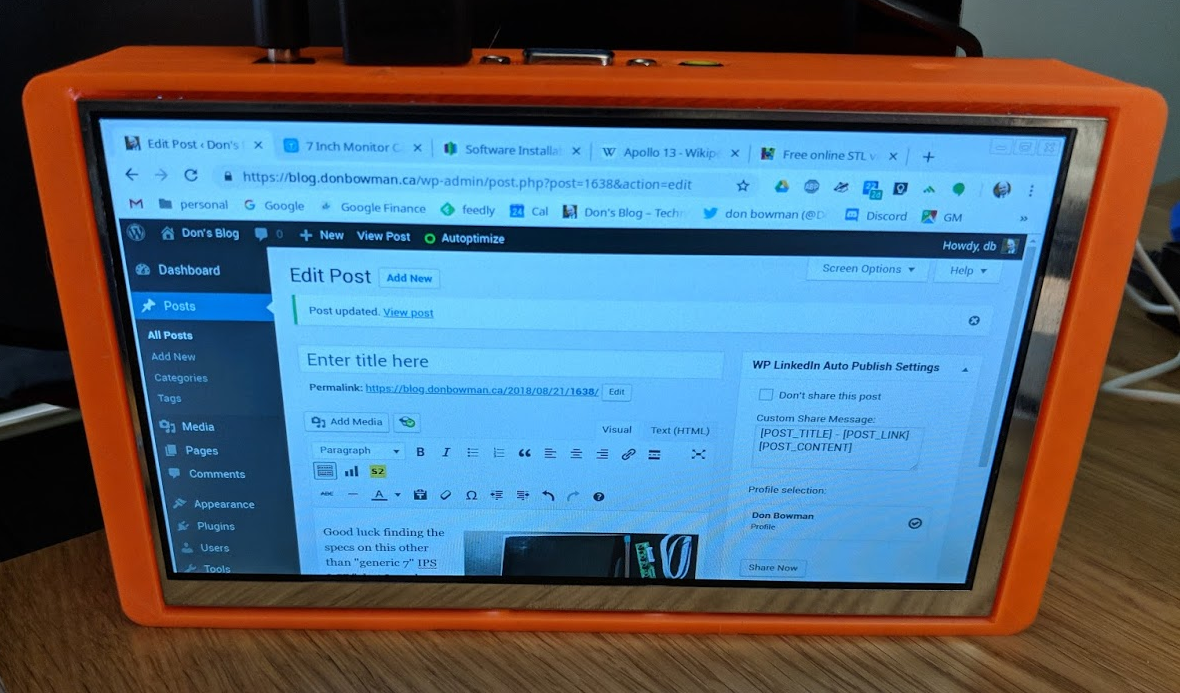

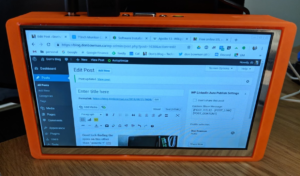


Leave a Reply