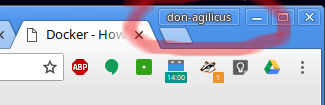
A few years ago, Chrome introduced ‘users’. It was kind of meant for the family PC and flipping back and forth, so I ignored it (being a >>1 PC per person household).
But then… I started to need to use two G-Suite identities at the same time. And, to be fair, this works pretty well as-is, you can click on your face and switch gmail, calendar, etc, on the fly, and have 2 tabs open one with each. But bookmarks, passwords, lots of things inter-mingle.
So then I started to use the multi-user feature. I created a 2nd launcher for chrome that passed the profile id:
google-chrome-beta "--profile-directory=Profile 1"
(and a different Icon). In turn in this profile I changed the chrome theme (different colour title bar). So now I have two Chrome’s open, each with a distinct set of bookmarks, G-Suite accounts, etc. And it works great.
Now, you are wondering, how much ram does one need to run two copies of Chrome with lots of tabs? The answer is, all of it! But that is another problem.
Now this may seem like a first world problem to you, but, well, It was my first world problem. And now its solved!
Leave a Reply