OK, some asked about ‘what is bifurcation’ from the previous post. Essentially, if you have a PCI-e x8 slot, you can split it in half and make it 2 x4 slots. If you have a x16, you can make it 1 x8 and 2×4, or 4×4.
You can see below, i’ve overlayed my BIOS setup on top of the motherboard diagram (here a SuperMicro x10DRi-LN4+). Now, if your BIOS doesn’t have a bifurc option, you can possibly get it to do so by adding support into the BIOS. I’m not going to help you with this, its very complex, but I was able to add both UEFI NVME boot and bifurcation to a different SuperMicro motherboard by adding the UEFI modules into it manually. YMMV. Void where prohibited.
So in my case, I have a NVME carrier which is capable of holding 4 NVME drives. It is passive (no PCI bridge is onboard). This means that it is conceptually 4 PCI-E x4 drives. Without bifurcation, it just won’t work. Some people refer to this as ‘pci splitting’. You may see references to this in the ‘crypto-mining’ industry, where people are using 1x interfaces via cables to mining ASIC.
Be careful here, bifurcation is supported on server motherboards with modern chipsets, but its support on desktops is not as universal. And just because your motherboard supports it doesn’t mean your BIOS will.
It may also have downstream affects on other PCI-e cards, e.g. reducing their lane-width. Caveat Emptor.
EDIT (2021-01-24)
There have been a lot of questions on this article since I published it. I’ll cover a few off here.
- If your add-in card has a bridge on it (a chip with many pins), you do not need PCI Bifurcation.
- If your add-in card has no-bridge, but exposes >1 device (e.g. a 2 NVME carrier), its just a fancy way of wiring. Take a /8 slot, make 2 /4 slots. It cannot make 4 /4 slots out of a single /8. To do that you need a bridge.
- If your BIOS does not expose bifurcation, you will probably find that 1 of the devices on your Add-In carrd works (e.g. NVME0) but not the others
- If you want to boot off of NVME, your BIOS needs to support it. In practice, this means UEFI support. Most new ones do, older ones can sometimes be modified to add UEFI NVME support
- Bifurcation does not change performance. Its not faster, its not slower. Its really the same concept as just wiring more smaller slots.
- The Bridge vs No-Bridge on an Add-In card… a bridge uses more power, adds latency, reduces performance, but is more compatible.
- Does my chipset support bifurcation? Intel’s Ark is a great resource. Just search the part number and you will get simple data to read.
- Is bifurcation for me? I would say the main driver is adding more NVME drives to your machine. As their size has increased and their cost has decreased, this has become somewhat less interesting I guess. The other use case, crypto-mining, has lots of material online.
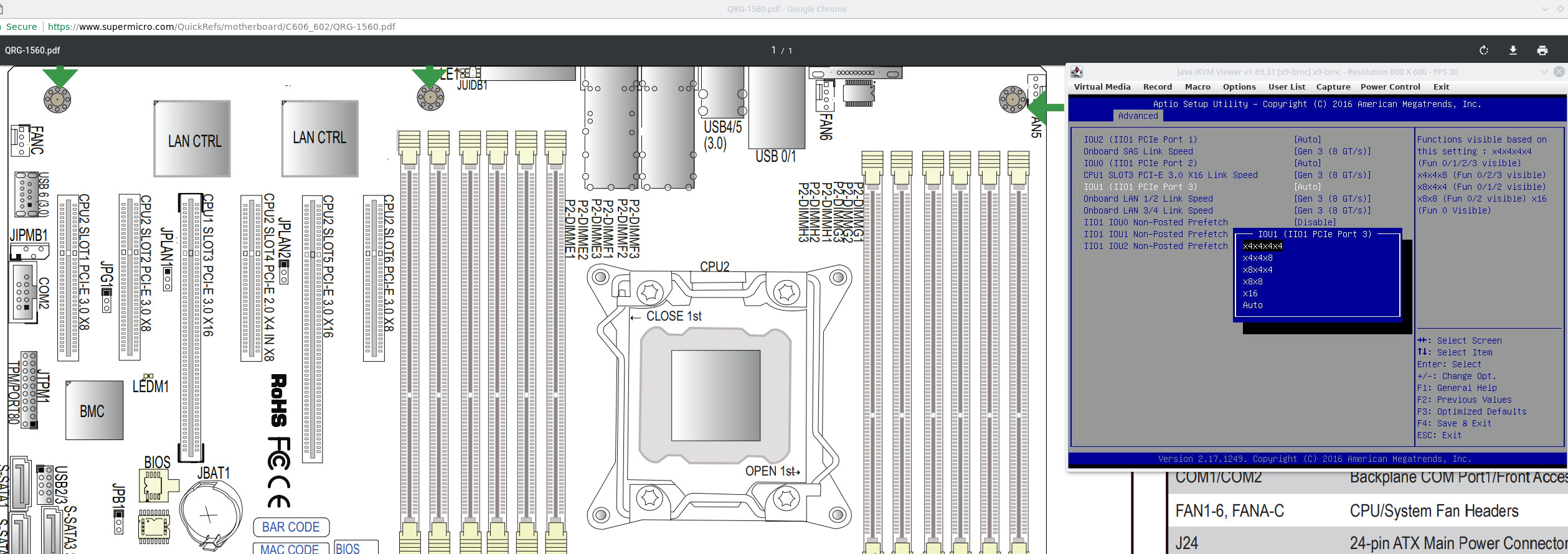
Leave a Reply