Those looking for cats, iot killer robot security issues, or high level society issues, avert your eyes.
Fonts. There’s a lot of them. I understand people have strong emotional attachment to them, there’s the pro and con ComicSans group for example.
But generally, as an end user, you just want the doc to look like what the author had in mind. And sometimes they had a font you don’t, and send you a pdf. And you get some characters kind a scrunched together.
For me the culprit is usually Mac folk, you get something like:
$ pdffonts XXX.pdf name type encoding emb sub uni object ID ------------------------------------ ----------------- ---------------- --- --- --- --------- RTMUUR+TimesNewRomanPS-BoldMT TrueType MacRoman yes yes no 11 0 MWLGOQ+TimesNewRomanPS-ItalicMT TrueType MacRoman yes yes no 12 0 ZYNEQH+TimesNewRomanPSMT TrueType MacRoman yes yes no 10 0 MGHQLD+ArialMT TrueType WinAnsi yes yes yes 9 0
MacRoman. WinAnsi. Sure, just what the universe needed. In this case, the TimesNewRomanPS-BoldMT maps to the wrong thing.
$ fc-match TimesNewRomanPSMT comic.ttf: "Comic Sans" "Regular"
So you can fix it
cat ~/.config/fontconfig/fonts.conf
<?xml version="1.0"?>
<!DOCTYPE fontconfig SYSTEM "fonts.dtd">
<fontconfig>
<match>
<test name="family"><string>TimesNewRomanPS</string></test>
<edit name="family" mode="assign" binding="same">
<string>Times New Roman</string>
</edit>
</match>
<match>
<test name="family"><string>TimesNewRomanPSMT</string></test>
<edit name="family" mode="assign" binding="same">
<string>Times New Roman</string>
</edit>
</match>
Now, what if you are running your libreoffice (castro-office I am told by unreliable authorities) from a snap? Its got one more step:
$ cat ~/snap/libreoffice/current/.config/fontconfig/fonts.conf <fontconfig> <dir>/home/don/.fonts</dir> <dir>/snap/libreoffice/65/usr/share/fonts</dir> <dir>/usr/local/share/fonts</dir> <dir>/usr/share/fonts</dir> <include ignore_missing="yes">/home/don/.config/fontconfig/fonts.conf</include> <include ignore_missing="yes">/home/don/.config/fontconfig/conf.d</include> <include ignore_missing="yes">conf.d</include> <cachedir prefix="xdg">fontconfig</cachedir> <cachedir>/home/don/.cache/fontconfig</cachedir> </fontconfig>
see how I included my home dir .config/fontconfig/… stuff?
Next time you have to affix your John Hancock to a dock, use LibreOffice, and, if a font is missing, you’ll find this blog post and thank me.

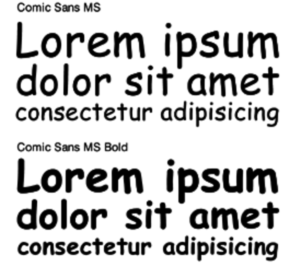
Leave a Reply